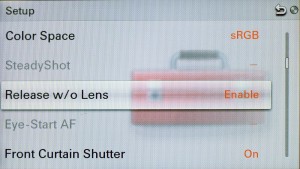The technical evolution of photography has been influenced by the attraction for low-technology procedures. Historically, one of the reasons for that was the attempt to emulate pictorial appearance or procedures, as we can appreciate in the Pictorialism, but, nowadays, the reason could be more a kind of fascination for the low technology by itself. In that sense, the attraction that old-fashioned devices produce is very similar to the one that ruins do.
The combination of a pinhole lens and a digital camera, a SONY NEX-5 in this case, illustrates this kind of paradoxical combination between a lower-tech and a high-tech device.
Holga is one of the brands that produce pinhole lenses for many digital cameras.
Here you can see how to install a pinhole lense:

We will have to set the Manual Mode. Exposure time and ISO number will be the only variables that we will be able to modify.
Some further information:
- Resources at pinholeday.org